 Settings - AccountIADB Tutorial (video)
Settings - AccountIADB Tutorial (video)Settings page is where you'll be able to manipulate your actor website access information. You can update your email address and your password, select types of emails you want to subscribe to and finally, if for any reasons you want to remove your actor website from our system, you can perform this action here as well. If you are a paid member, this page will also allow you to update your payment information and update your subscription.
 Changing Name Servers on GoDaddy (video)
Changing Name Servers on GoDaddy (video)As a last resort, you could update the name server records on your domain and point your domain to IADB.
We are hosted on whois servers so you can update your nameservers to:
cns2009.webhostbox.net
and
cns2010.webhostbox.net
 ENLARGE
ENLARGE
 Settings: Website
Settings: Website Only available to actors with a website plan. This is the main section in which you can control the look of your website. STEP 1 allows you to select your website layout - this will change the entire look of your website, pick one of the options and you may preview your website. All changes are saved automatically. STEP 2 allows you to select your website colors, while STEP 3 gives you an option of either the background gradient using the colors defined in STEP 2 or background tiles. If you choose background gradient, you can also select one of the overlays that go on top of the background. Background tiles are split up into 5 sections: dark tiles, light tiles, transparent tiles, wood tiles and color tiles. Select your preference and pick from multiple available options.
 ENLARGE
ENLARGE
 Settings: Domain
Settings: Domain Only available to actors with a website plan. If you already have a domain name and want to add your domain name to the website you will find the appropriate steps here. Some domain hosts may not be listed, while others may have gone through a redesign and the instructions we provide may be out-of-date. We try our best to always keep up, but if you ever get stuck, feel free to contact us and we will help you out with it. If you do not have a domain name and would like to purchase one from us, click the \"Purchase domain with IADB.com\" button and follow the steps on the screen.
Weeee, you found me!
I'm your buddy Bottie, I was hiding behind the scenes, but now that you've found me I'd be happy to tell you what I'm doing.
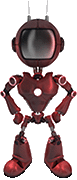
I just wrote a few fun facts about Web For Actors
Would you like to take a look?
Click here to check them out. I hope it will cause involuntary audible response.