 IADB Tutorial - Profile - General
IADB Tutorial - Profile - GeneralThis video will show you how easy it is to populate the general information on your website. Add your contact information, list your location, add descriptive elements about yourself such as your age, weight, height eye color and hair color. Populate your biography and see the auto-descriptive statement about you populate instantly.
TITLE CARD: Editing Your Information
Only enter the information you want to show on your website. For instance, if you don't want to list your age, do not enter your birthday in this section.
To start editing these options, click the ”Edit" button in the top right corner. And populate any information as you would like it to show up on your website. The information saves automatically, so that you don't have to press any buttons to save it.
TITLE CARD: Editing Your Contact Information
To edit your contact information click the "Edit" button in the top right corner and type in the information as you want it to show up on your website. The allowed fields are: your email address, your phone number and your website link. If you do not want any of this information to show up, simply empty the fields.
TITLE CARD: Editing Your Location
Adding your location is very important for the SEO value of your website. For instance, if you are an actor in New York, you want those keywords to show up on your website, so that google and other search engines can identify you as such.
You can add additional locations, in case you work in more than one place. For instance, if you often travel between Miami and New York, you can list that location as well.
Note that when you list more than one location, you will have an option to toggle between "primary" and "secondary" locations. Pick your current location as primary so that the website will identify and display this information correctly.
As you see, a sentence listing your locations has been added to your brief bio, but your primary location shows up in multiple places.
TITLE CARD: Adding an Agent (or Manager)
In the section below your location, you will see an option to list your agent or manager. Fill in your agent's information and click the "Add Your Agent" button to continue. Note that an email will be sent to the agent asking him or her to approve before listing this information on your website. Once it's approved, it will show up on your website in the contact section.
TITLE CARD: Adding Union Information
Adding unions is as simple as clicking the names of the unions you are affiliated with. You can select two. If your union is not listed here, please let us know and we will make an adjustment.
TITLE CARD: Adding Your Bio
There are two sections available for a bio. The first one is the "Brief Bio" which should contain a short sentence or two about what you do, who you are and what you are looking for. If you leave this blank, we will generate one for you with the right keywords optimized for search engines.
The secondary box is where you would enter your full bio. We still wouldn't recommend making it too long. If you need hints on how to write a bio, we have included a "Hints" button here, that will take you to a blog post that talks all about that.
When you're done entering your bio, don't forget to click the "Save Bio" button, this is the only section on this page that requires submitting the information after it's been entered.
TITLE CARD: Selecting your interests
If you'd like to let people know what sort of work you're interested in, you can quickly select or de-select these in the sidebar of the Profile section. This information will appear in your brief bio as well as other hidden sections all across your website.
Weeee, you found me!
I'm your buddy Bottie, I was hiding behind the scenes, but now that you've found me I'd be happy to tell you what I'm doing.
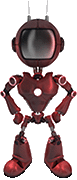
I just wrote a few fun facts about Web For Actors
Would you like to take a look?
Click here to check them out. I hope it will cause involuntary audible response.