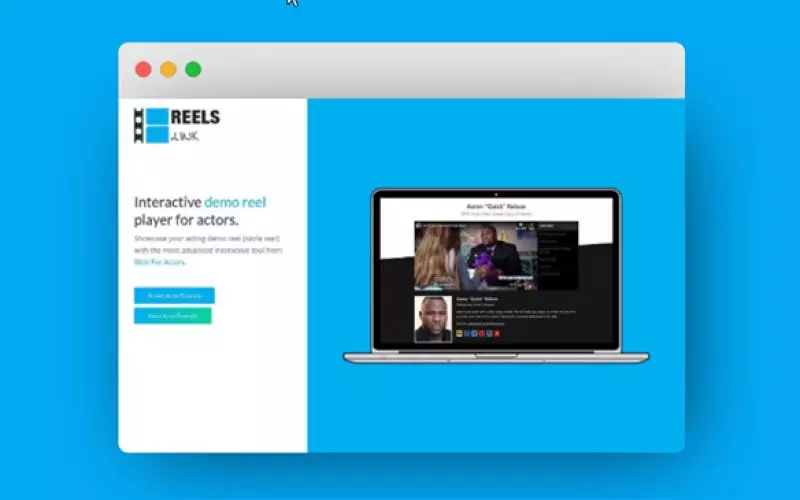Day 6 - Video Reels
It's almost 2021! How crazy is that?
Hello everyone and welcome to day 6 of Holidays!
Today we'd like to introduce you to reels.link actor tool. Although that feature is for premium members, we have unlocked it to everyone so feel free to play around with it and select a reel so that you get a lifetime access to that feature on the reel you select, even if you're a freemium member.
How does it work? It's pretty simple. You just:
- Mark your Vimeo or YouTube video as a reel
- Go to Actor Tools -> Reels.link
- Select the reel you want to make interactive
- Add a first chapter (example: Intro and no project)
That's it, your reel is now active and you have been given a link to your reel over at reels.link.
Keep in mind that these interactive reels will soon become part of the websites as well.